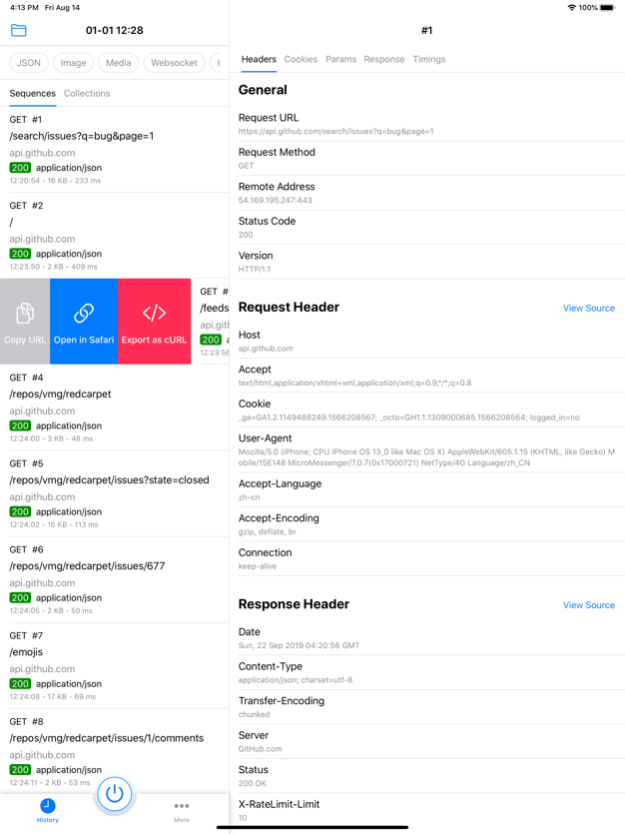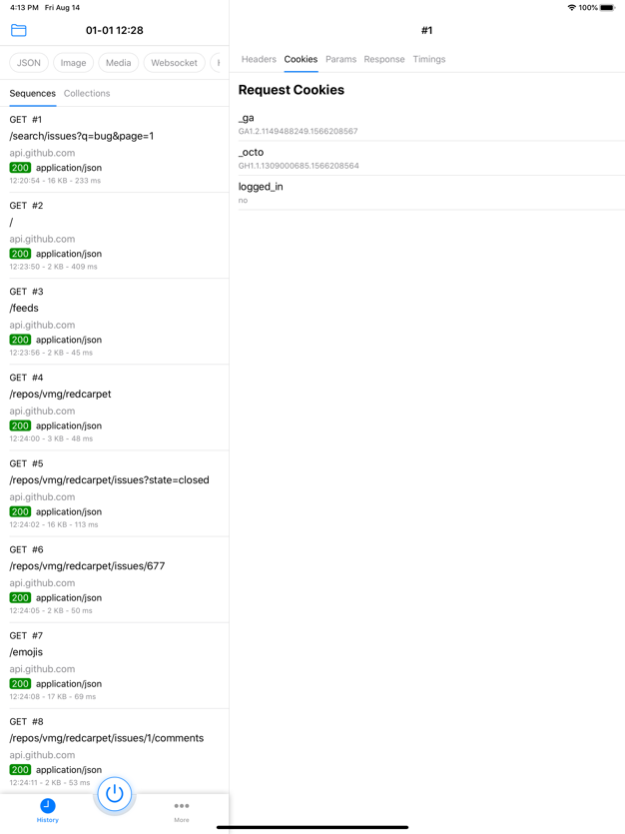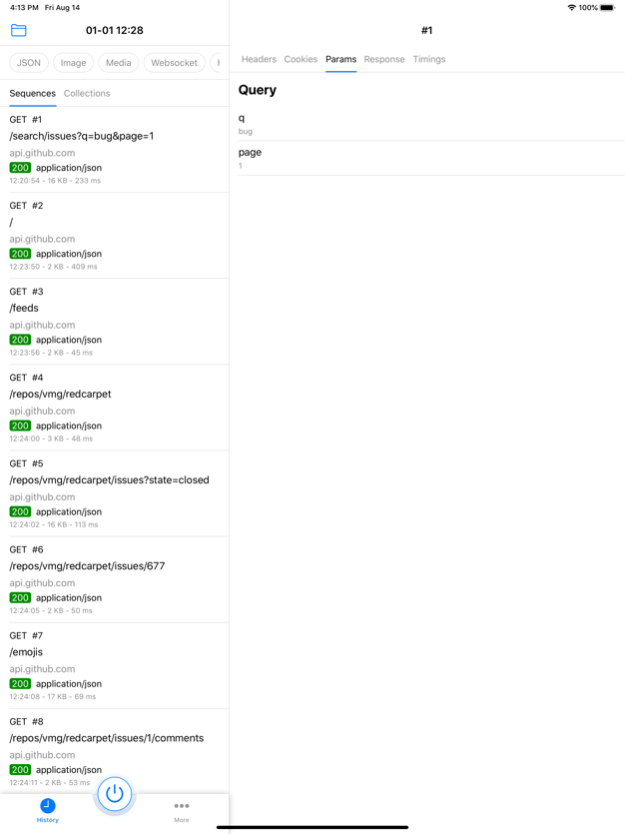HTTP Catcher 2.8.0
Free Version
Publisher Description
HTTP Catcher is a web debugging proxy. It can be used to intercept, inspect, modify and replay web traffic.
You don't need to connect to a computer, HTTP Catcher records HTTP traffic under Wi-Fi and cellular networks in the background. HTTP Catcher makes it easy to test your apps and websites, and you can view requests and responses directly.
HOW IT WORKS
HTTP Catcher creates a local VPN on your device. When you start to capture web traffic, HTTP Catcher will launch a local http proxy in VPN process. All of your web traffic will be forwarded to the local http proxy via VPN.
FEATURES
* Decrypt HTTPS traffic
* View WebSocket
* Block URL
* Replay request
* Modify requests and responses on the fly
* Domain name filter
* HTML, JavaScript, CSS reformat and re-indent
* HEX viewer
* DNS mapping
Jun 3, 2021
Version 2.8.0
1. Fix iOS 14 Wi-Fi connection failure issue
2. Fix a connection failure when accessing HTTPS requests with IP domain address
3. Support advanced replay function, replay can edit request content
4. Fix the problem of wrong format of cURL export
About HTTP Catcher
HTTP Catcher is a free app for iOS published in the Other list of apps, part of Network & Internet.
The company that develops HTTP Catcher is MESS LAB LTD. The latest version released by its developer is 2.8.0. This app was rated by 3 users of our site and has an average rating of 4.0.
To install HTTP Catcher on your iOS device, just click the green Continue To App button above to start the installation process. The app is listed on our website since 2021-06-03 and was downloaded 508 times. We have already checked if the download link is safe, however for your own protection we recommend that you scan the downloaded app with your antivirus. Your antivirus may detect the HTTP Catcher as malware if the download link is broken.
How to install HTTP Catcher on your iOS device:
- Click on the Continue To App button on our website. This will redirect you to the App Store.
- Once the HTTP Catcher is shown in the iTunes listing of your iOS device, you can start its download and installation. Tap on the GET button to the right of the app to start downloading it.
- If you are not logged-in the iOS appstore app, you'll be prompted for your your Apple ID and/or password.
- After HTTP Catcher is downloaded, you'll see an INSTALL button to the right. Tap on it to start the actual installation of the iOS app.
- Once installation is finished you can tap on the OPEN button to start it. Its icon will also be added to your device home screen.